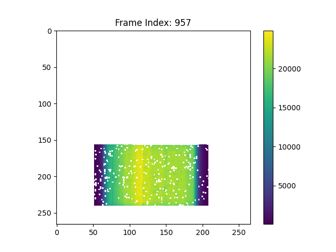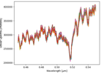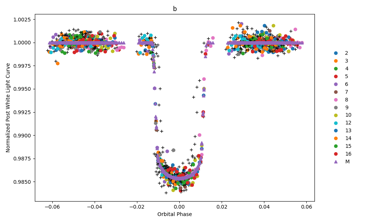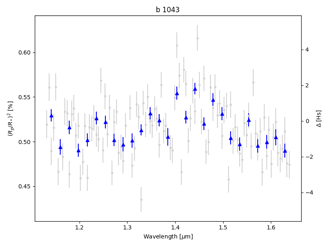What’s At IPAC: As of 10 August 2022, the EXCALIBUR IPAC portal contains selected data products associated with the Roudier et al. 2021 paper reporting a population wide analysis for 62 exoplanet observed with Hubble using the spatial scan mode for the WFC3 instrument using the G141 grism. Also included are the data for the Huber-Feely et al. 2022 calibration analysis paper and the Swain et al. 2021 single target paper. Over the next year more data products are planned for delivery to the EXCALIBUR portal.
Data Product Names: EXCALIBUR data products have a unique identifier which follows the format:
RunID.Target.Task.Algorithm.State
Vec
·
RunID
is the unique identifier that determines the state of the software (tied to a
specific GitHub chagne set) and all of the input data for a specific processing
instance and thus represents the complete state of the software and data used
to generate the output state vector
·
Target
is the name of the system host star.
·
Task identifies
the EXCALIBUR task used to create the data product.
·
Algorithm
identifies the EXCALIBUR algorithm used to create the data product.
·
State Vec
(short for state vector) identifies the specific data product, tied to the specific
processing needs of a mission/instrument/mode. For example, Hubble WFC3
instrument spatial scan observations needs different processing than some other
observations.
An example data product: 165.HAT-P-26.data.calibration.HST-WFC3-IR-G141-SCAN
·
165
is the RunID used to construct the data product
·
HAT-P-26
is the name of the exoplanet host
·
data
is the task used to produce the data product. The dataflow task structure can
be seen by using the “Dependency Trees” tab and selecting “Tasks” on the pull
down menu.
·
calibration
is the algorithm used to produce the data product. The dataflow algorithm
structure can be seen using the “Dependency Trees” tab and selecting “Tasks” on
the pull down menu.
· HST-WFC3-IR-G141-SCAN denotes the state vector for a specific observatory/instrument/mode corresponding to the data.
Architecture: EXCALIBUR detects changes in the tasks and algorithms it knows about, builds a run-time directed graph, and processes downstream of the change node. As a result, the Run ID values need not be the same for a parent and child data products. Thus, a sequence of EXCALIBUR processing steps that lead to particular product, an exoplanet transmission spectrum for example, may have different Run ID values. Since the flow of processing (steps involved, calibrations implement, models applied, and so on) can change over time, the Run ID ties a data product to a specific computational instance, which can be traced to a specific GitHub change set used to generated that computational instance.
Viewing Data Products: To retrieve visualizer plots for EXCALIBUR data products:
· Point your browser to http://excalibur.ipac.caltech.edu
· Login: user excalibur, password hard lightning
·
This shows the EXCALIBUR main page, select Primary Table
to brows the data base
· Search for data products for a specific planet by selecting the Search Database button
· In the Target Name field, enter the name of the host star, e.g. HAT-P-26
· A list of available state vectors (data products) will appear; these can be individually selected for visualization by selecting the blue numbered buttons in the Run ID column
· To view the transit spectrum, select the Run ID button adjacent to transit.spectrum.HST-WFC3-IR-G141-SCAN
· A visualization of the transmission spectrum data products will open in a new browser tab and clicking inside of the images to select save and view options
· Some data products have the option for a machine readable download indicated by a grey download extension of the blue run ID buttons
· The other data products associated with the host star name are selected similarly
· For multi-planet systems, there are multiple planet-based instances of transmission spectra within the transit.spectrum.HST-WFC3-IR-G141-SCAN visualizer view
What’s in EXCALIBUR: The question “what’s in EXCALIBUR” depends on the data product desired. For the data product transit.spectrum.HST-WFC3-IR-G141-SCAN you can find out the available systems by:
· At the EXCALIBUR main page, select Database from top menu bar
· Use drop down menu to select Search Database
· In the State Vector field, enter transit.spectrum.HST-WFC3-IR-G141-SCAN
· A list of the available targets is
shown and the Run ID buttons can be selected for visualization as above
Table 1. EXCALIBUR example data products.
|
Data Product |
Description |
State Vector Name |
Examples |
|
Level 1 |
Uncalibrated photometric/spectral science frames. Detector data in instrumental units with pointing metadata established and instrument artifact compensation. |
data.calibration.HST-WFC3-IR-G141-SCAN |
|
|
Level 1.5 |
Calibrated photometric/spectral images. Calibrated, background subtracted, bad pixel masked, wavelength calibrated. |
data.calibration.HST-WFC3-IR-G141-SCAN |
|
|
Level 2 |
Target light curves. Exoplanet system spectral light curves for transit, eclipse, and phase curve observations. |
transit.whitelight.HST-WFC3-IR-G141-SCAN |
|
|
Level 2.5 |
Exoplanet spectra for the primary and secondary eclipse at full spectral resolution with uncertainty estimates, residuals, and flags attached |
transit.spectrum.HST-WFC3-IR-G141-SCAN |
|
|
Level 3 |
Retrieval products: model parameter estimates and posteriors, most probable model examples, correlation plots. |
cerberus.release.HST-WFC3-IR-G141-SCAN |
See: Rodier et al. 2021 |